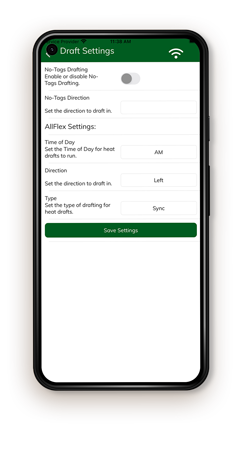Designed for farmers by farmers
Created exclusively for users of DTS Auto Drafter, the Herd-Man app has been a trusted companion for dairy farmers for over a decade.
Our latest release is a direct result of farmer feedback. We hope you enjoy it. You can download the latest version of the app from:
WHAT'S NEW?
In our latest update we’ve implemented some of the most requested features from our users:
- Connection Type Indication: The app now clearly shows whether you are using mobile data or the In-Shed WiFi. Stay informed about your connectivity status at all times.
- In-Shed WiFi Pairing: For farmers not using DTS Wifi, pairing with the command unit is now easier than ever. When connected to your In-Shed WiFi, simply press a button to establish a seamless connection.
- Draft Settings: When connected to the shed WiFi you can now set up drafting without tags and adjust heat collar draft settings, including health alerts for supported providers.
- Live Milking Data: When connected to the shed WiFi, the app will display your real-time cow counts throughout the shed and gate, similar to the in-shed display. Additionally, you can end your current milking session.
We will be regularly building new improvements into Herd-Man, so we’d love your feedback on how well the app is performing and welcome your ideas for new features you'd like to see included. If you have any technical issues or need support, you can reach us at [email protected] or 0800 500 387.